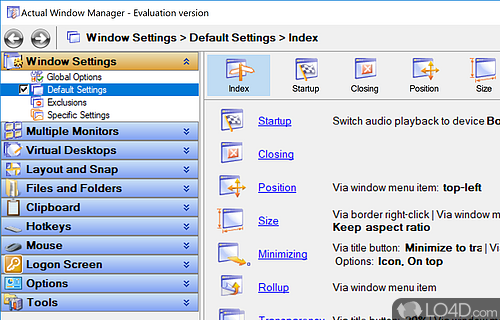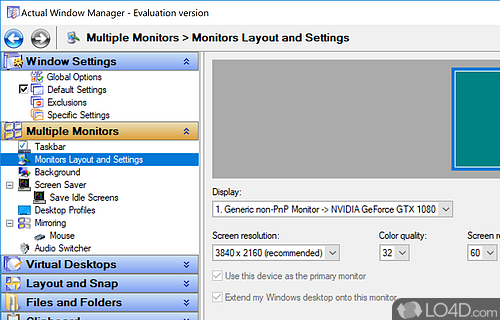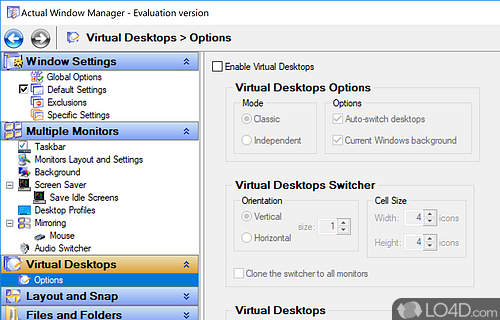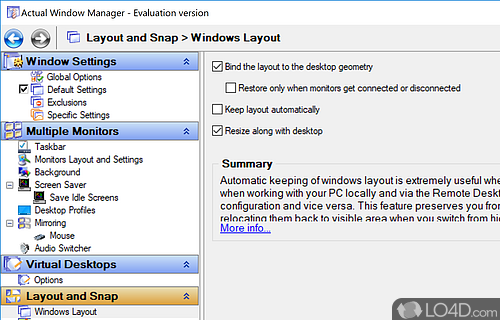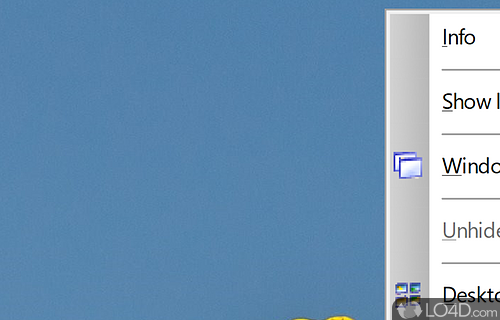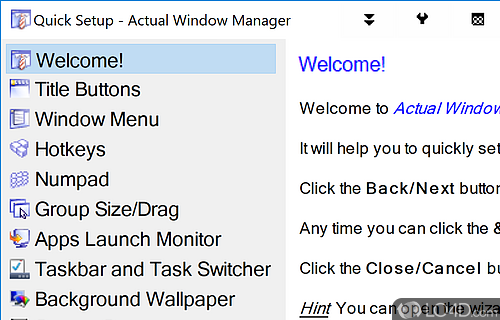Simple Windows Modifyer.
Actual Windows Manager is a neat utility to manage your Windows desktop in an unconventional way. It offers a number of utilities which help manage your desktop including placing windows in exact positions, resizing windows, keeping important windows "always on top", making windows transparent and more.
Features of Actual Window Manager
- Automation Rules: Create rules to automate specific window management actions based on triggers.
- Desktop Divider: Divide the desktop into distinct areas for improved organization and efficiency.
- Hotkeys and Shortcuts: Define personalized hotkeys and shortcuts for various window management actions.
- Individual Program Settings: Customize window behavior and appearance for each specific application.
- Mouse Actions: Define custom mouse actions for quick and intuitive window manipulation.
- Multiple Monitors Support: Optimize workspace across multiple monitors for enhanced productivity.
- Notification Center Integration: Seamlessly integrate with the notification center for efficient alerts and updates.
- Roll-Up Feature: Minimize windows to their title bars to conserve desktop space.
- Title Bar Buttons: Add extra buttons to window title bars for quick access to specific functions.
- Transparency and Opacity: Adjust window transparency and opacity for a personalized visual experience.
- Virtual Desktops: Create and organize virtual desktops to streamline multitasking.
- Window Layout Presets: Save and apply custom window layouts for specific tasks or workflows.
- Window Manipulation: Effortlessly manage and control application windows with a range of options.
- Window Priority Settings: Set priority levels for windows to control their stacking order.
- Window Snapping: Intuitively snap and align windows to predefined positions on the screen.
Compatibility and License
This download is licensed as shareware for the Windows operating system from desktop enhancement software and can be used as a free trial until the trial period ends (after an unspecified number of days). The Actual Window Manager 8.15.2 demo is available to all software users as a free download with potential restrictions and is not necessarily the full version of this software.
What version of Windows can Actual Window Manager run on?
Actual Window Manager can be used on a computer running Windows 11 or Windows 10. Previous versions of the OS shouldn't be a problem with Windows 8 and Windows 7 having been tested. It runs on both 32-bit and 64-bit systems with no dedicated 64-bit download provided.
Filed under: